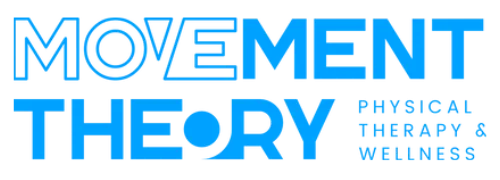Whether you’re setting up a home office or a study room, creating an ergonomic workspace is essential for your comfort, productivity, and overall well-being. In this two-part series, we’ll guide you through the process of setting up a workspace that prioritizes ergonomics. Let’s start with the fundamentals in this first blog post.
Ergonomics 101: Understanding the Basics
Ergonomics is the science of designing the workspace to fit the needs and capabilities of the user. A well-designed ergonomic workspace can:
Reduce Discomfort: Proper ergonomics can minimize the risk of developing musculoskeletal discomfort and pain.
Boost Productivity: It helps you work more efficiently by minimizing distractions and discomfort.
Enhance Well-being: An ergonomic workspace promotes better overall health.
Setting Up Your Workspace for Success
Choose the Right Chair:
Invest in a comfortable chair with adjustable height, lumbar support, and armrests. Adjust it to ensure your feet are flat on the floor, and your knees are at a 90-degree angle.
Optimize Your Desk:
Your desk should have sufficient space for your computer, keyboard, mouse, and any other essentials. Ensure it’s at a height that allows your elbows to stay close to your body and form a 90-degree angle.
Position Your Monitor:
Place your monitor at eye level, about an arm’s length away. Use a monitor stand or stack of books to achieve the right height if needed.
Use Proper Lighting:
Ensure your workspace is well-lit to reduce eye strain. Use adjustable lighting to control brightness and reduce glare on your screen.
Organize Cables:
Keep cables and wires tidy to prevent tripping hazards and maintain a clutter-free workspace.
Take Breaks:
Remember to take short breaks every hour to stand, stretch, and relax your eyes.
If you’re experiencing discomfort or want personalized guidance in setting up an ergonomic workspace, contact Movement Theory Physical Therapy & Wellness.
Phone: (817) 907-7993
Website: themovementtheory.org
Our team of experts can provide ergonomic assessments and recommendations to optimize your workspace and promote your well-being. Stay tuned for the second part of this series, where we’ll dive deeper into ergonomics and explore additional tips for creating a comfortable and efficient workspace.