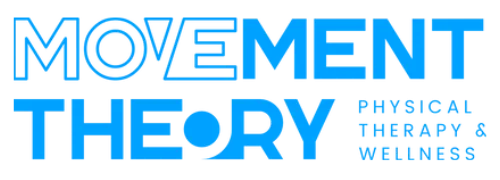Welcome back to the second part of our series on creating an ergonomic workspace. In this blog, we’ll delve deeper into advanced tips and strategies to further enhance your comfort and overall health while working or studying. If you missed the first blog, be sure to check it out for fundamental ergonomic principles.
Advanced Ergonomic Strategies:
Invest in Ergonomic Accessories: Consider adding ergonomic accessories to your workspace. This can include an ergonomic keyboard and mouse, an adjustable monitor arm, or a sit-stand desk converter. These items can help fine-tune your setup to match your body’s unique needs.
Use External Keyboards and Mice for Laptops:
If you’re using a laptop, it’s advisable to use external keyboards and mice. This allows you to position the screen at eye level while keeping your hands and wrists in a comfortable, neutral position.
Sit-Stand Desk Options:
A sit-stand desk allows you to switch between sitting and standing throughout the day. This dynamic approach to ergonomics can reduce the risk of prolonged sitting-related health issues.
Anti-Fatigue Mat:
If you stand at your desk, consider placing an anti-fatigue mat underfoot. This cushioned surface can help reduce discomfort and fatigue during extended standing periods.
Adjustable Monitor Arms:
Monitor arms provide flexibility in screen positioning. You can easily adjust the height, tilt, and angle of your monitor to find the most comfortable viewing position.
Ergonomic Accessories for Laptops:
For laptop users, there are ergonomic accessories available, such as laptop stands and laptop risers. These accessories help raise the screen to eye level and maintain a neutral posture.
Ergonomic Chair Accessories:
Enhance the comfort of your chair with lumbar support cushions and seat cushions. These accessories can provide additional support and reduce strain on your back and tailbone.
Maintain a Healthy Work Routine:
In addition to ergonomic adjustments, maintaining a healthy work routine is crucial:
Stay Hydrated: Keep a water bottle at your desk and stay hydrated throughout the day.
Healthy Snacks: Stock your workspace with healthy snacks to maintain energy levels.
Regular Breaks: Continue taking regular breaks to stretch, walk, and rest your eyes.
Eye Care: Follow the 20-20-20 rule – every 20 minutes, look at something 20 feet away for at least 20 seconds to reduce eye strain.
Contact Movement Theory for Ergonomic Expertise:
If you’re ready to optimize your workspace for enhanced comfort and health or if you’re experiencing discomfort in your current setup, don’t hesitate to reach out to Movement Theory Physical Therapy & Wellness.
Phone: (817) 907-7993
Website: themovementtheory.org
Our team of ergonomic experts can provide tailored advice and solutions to ensure your workspace supports your well-being. Remember, an ergonomic workspace is an investment in your comfort, productivity, and long-term health.